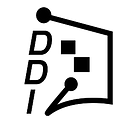Mastering Streamlit: Multi-Paged Stock Tracker Dashboard
Learn about advanced yet simple concepts of Streamlit that anyone can learn to create your own Stock Tracker Dashboard.

Introduction
Streamlit has been burning brightly as the frontliners of data science visualisation. Transforming data insights to interactive and informative dashboards, Streamlit has and will be an essential tool for all data scientists attempting to bridge the gap between them and other data scientists, business users, and managers.
This originated from my frustration in trying to monitor my invested stocks. Like Ethereum’s quest to manage scale, I was growing lazier and lazier to type each bought stock ticker just to check a number.
As such, I set out on a journey to make my own dashboard and I must say, it was worth it.
This is the condensation of my learnings for the past month. I will explore the different facets that Streamlit has to offer and what solutions I found.
The starter code will be linked at the end.
Final Result